8 – How do I add a profile image that shows when commenting?
To set up a profile photo within a WordPress site (such as this 21 Day Course site), you would need to set up a Gravatar image that is linked to the email that you use on the site. If you go to the Gravatar site, you can set it up there. Please be sure to use the email [...]